QT MC Desktop Browser
Note: Internet Explorer Web Browser not supported. We suggest using the following:
- Google Chrome
- Safari for a MAC user
QT MC Desktop App
For those who are in a Windows environment we encourage users to run the Web Application:
- Download time is short and will install an icon to your desktop for easy access
- Once the download is complete, click on it and save to your “Desktop Screen”
- Go to your Desktop Screen and “double click” on the file named “Market Center Installer”
- The file will install, open and be ready to use
- You’ll be asked to enter the User ID and Password you choose when filling out the information below
Minimum PC System Requirements
- Windows 8 or higher
- Intel® Core i3 or better
- 4 GB minimum system RAM; 8 GB or more recommended
- Web Browser: Google Chrome v.78 or higher, Internet Explorer 11 or higher
- Broadband Internet connection: 3Mb or higher download speeds
- 1024×768 minimum display resolution (Recommended: 1920×1080)
MAC
- Mac® OS X 10 or higher
- Intel® Core i3 or better
- 4 GB minimum system RAM; 8 GB or more recommended
- Broadband Internet connection 3Mb or higher download speeds
- Web Browser: Google Chrome v.78 or higher; Safari (latest version)
- 1024×768 minimum display resolution (Recommended: 1920×1080)